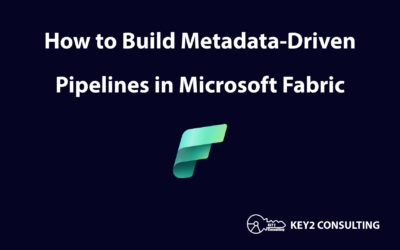Maximizing data in order to make smarter business decisions is a key priority of many companies today. One product that’s helping organizations tackle that priority is Microsoft Fabric.
Microsoft Fabric is a new, unified analytics platform that provides innovative technical capabilities that empower organizations to use their data optimally. Launched less than two years ago, Fabric has experienced a high adoption rate and has already released several excellent new features. One example is SQL database in Fabric, which we recently wrote an article about.
Another extremely powerful feature of Fabric is Copilot, a generative AI chatbot released in 2023 that’s fully integrated with the platform.
In this blog post, we explore what Copilot in Microsoft Fabric is and how it helps organizations revolutionize their data with artificial intelligence.
What is Microsoft Copilot?
Microsoft Copilot is an advanced AI chatbot that works as a virtual assistant and provides feedback and suggestions to users while they are developing code, analyzing trends in Excel, building data processes, and more.
Large Language Models (LLMs) exist in Copilot’s backend and enable it to provide contextual feedback, insights, and recommendations – all at lightning speed.
It hasn’t taken long for Copilot to become an instrumental feature of the Microsoft ecosystem since its public availability in May of this year.
What is Microsoft Fabric?
Microsoft Fabric is a new, unified analytics platform that helps companies seamlessly manage data, build scalable data pipelines, generate insights, build dashboards, and more.
It empowers users to perform data engineering, data integration, data visualizations, data science, and AI initiatives all in one centralized place. The platform is powered by AI and thus helps organizations not only unify their analytics but also make the most of their data in the era of AI.
For more information on Microsoft Fabric, visit our Microsoft Fabric consulting services page.
How to Enable Copilot in Microsoft Fabric
Copilot in Microsoft Fabric is a gamechanger for innovation and productivity in the data analytics space.
In order to use Copilot in Microsoft Fabric, you must first enable it.
1. Visit the Microsoft Fabric app homepage: https://app.fabric.microsoft.com/home.
Ensure you have an active Microsoft Fabric subscription, then log in. You will see this window:
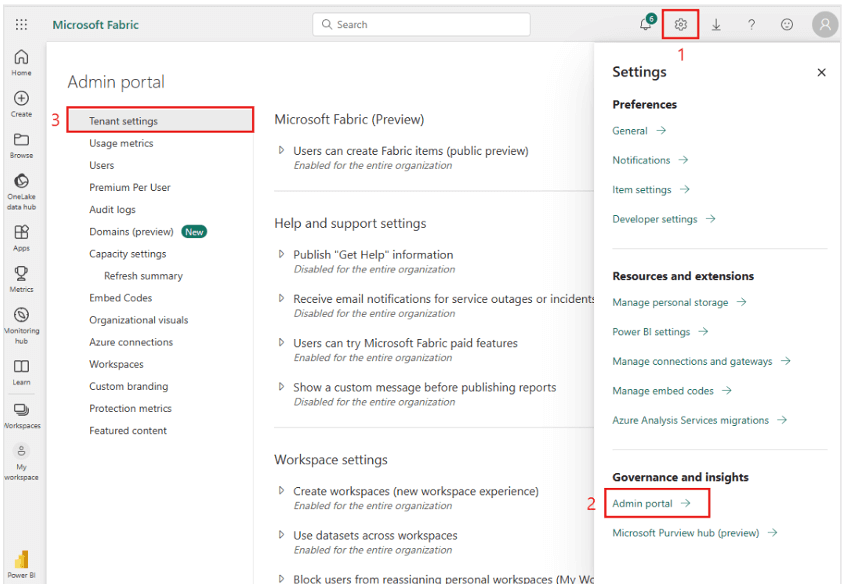
- Click on the gear icon in the top right of the screen.
- Click on “Admin portal” at the bottom right of the screen.
- Select “Tenant settings” at the top left of the screen.
2. After completing the above steps, you will see the following view where you can enable Copilot:
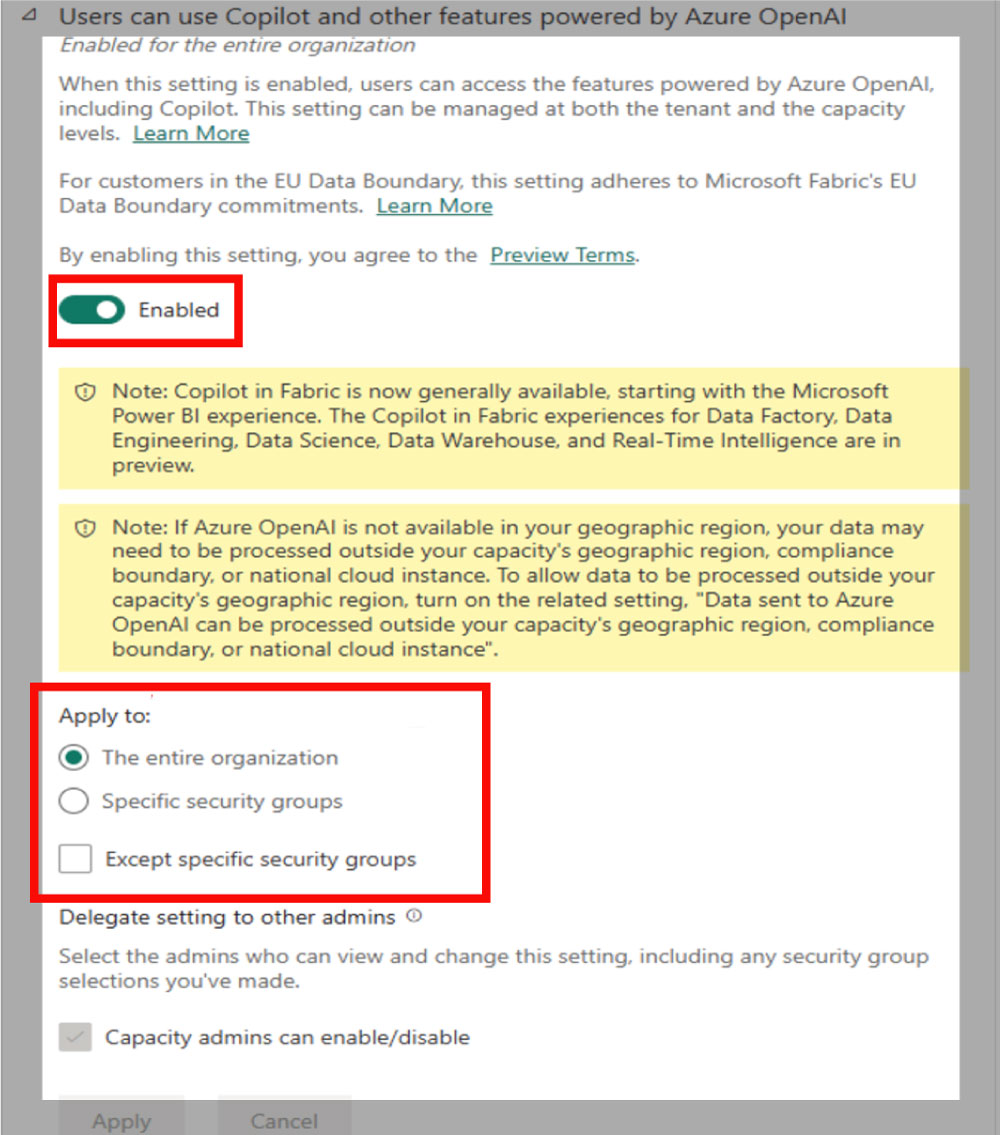
Visit this Microsoft documentation for more information on Copilot tenant settings.
3. Choose how you want to enable Copilot. It can be enabled for your entire organization or for specific security groups.
4. Once enabled, you can now test some functionality. Let’s explore Dataflow and Data Pipeline. Select Dataflow Gen2 in your workspace.
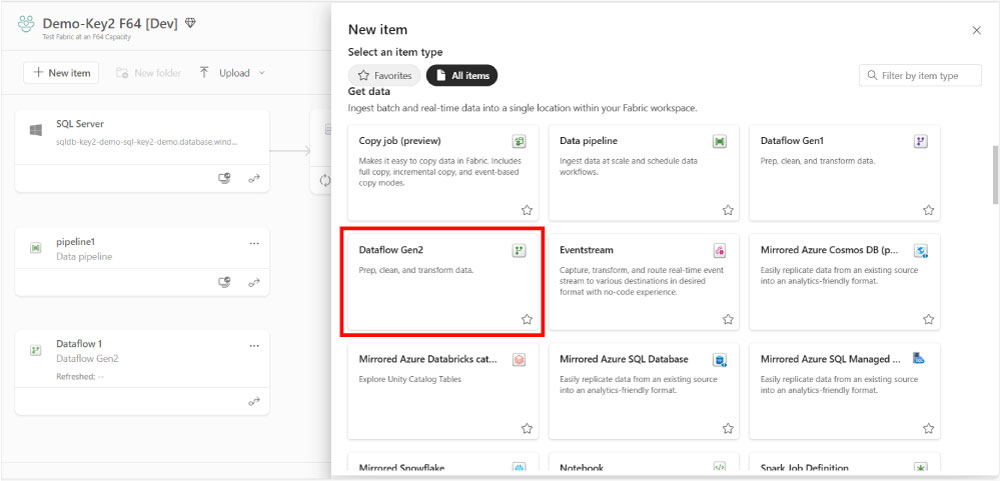
5. Import your data if the data is not available in your workspace.
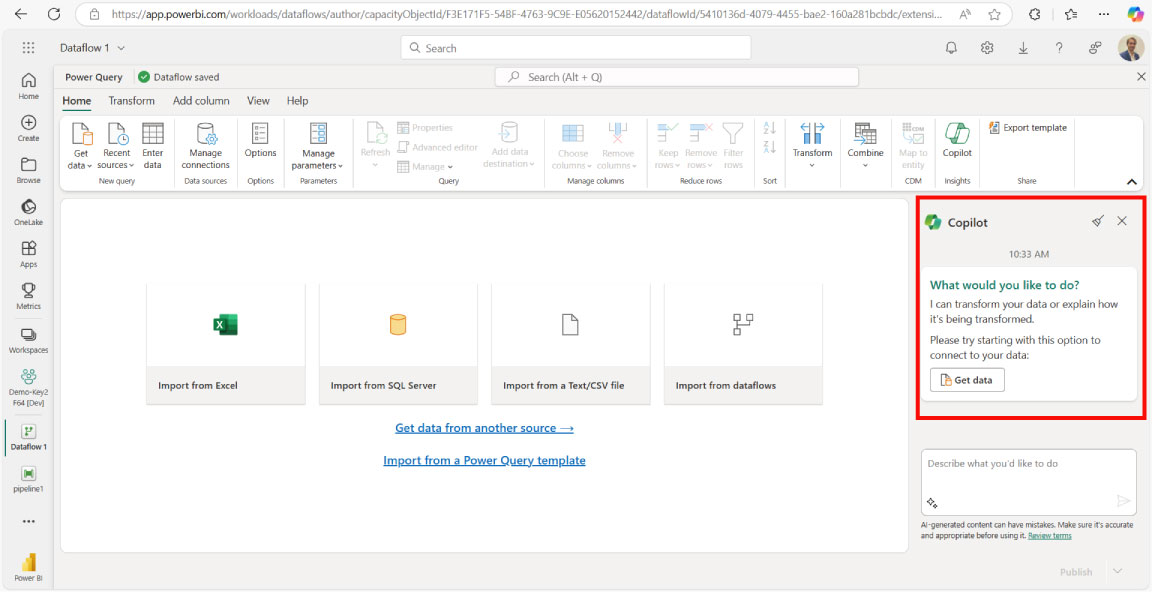
6. Once the data is imported, you can give Copilot a command and it will generate the results.
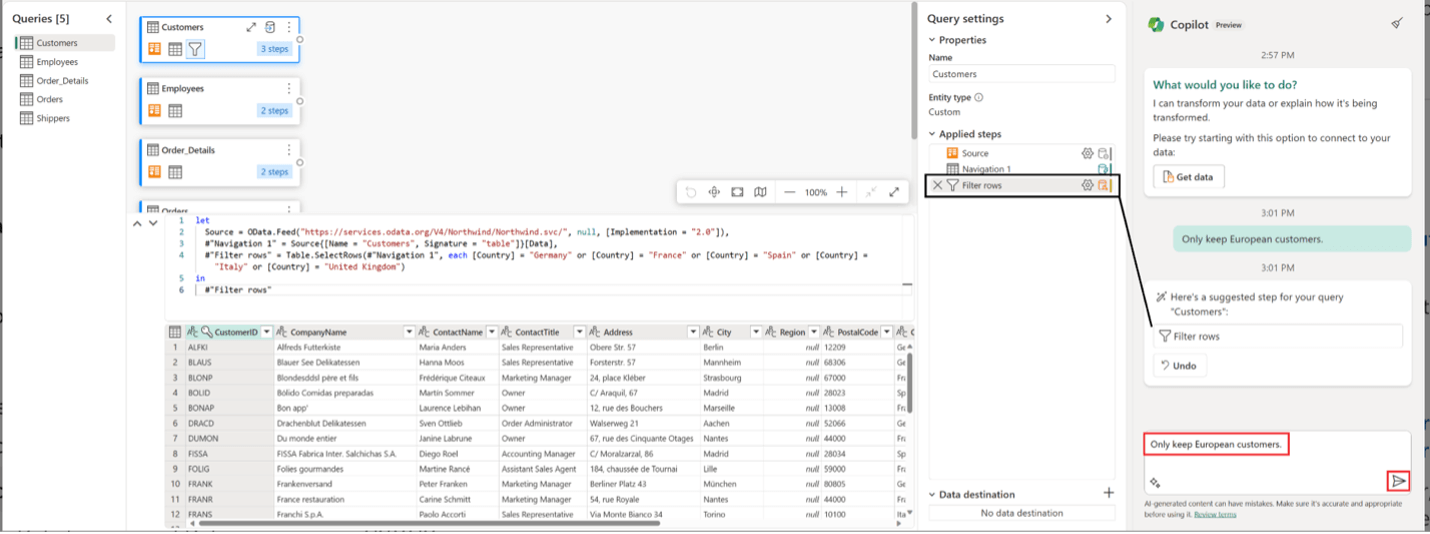
7. You can even create a Dataframe and implement AI models with a command prompt.
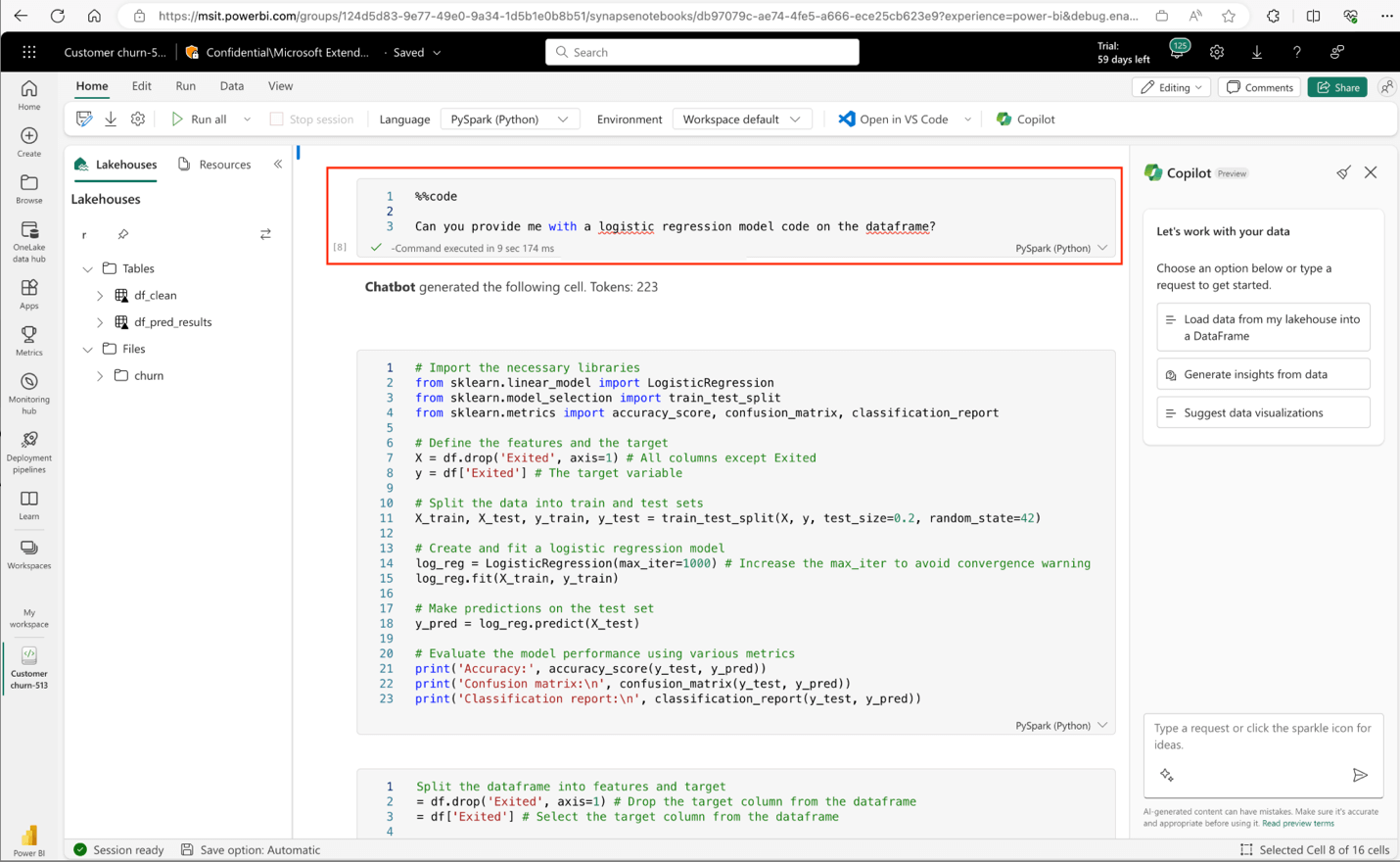
Use Cases for Copilot in Microsoft Fabric
Data Preparation
It has historically taken developers a lot of time to prepare data for cleansing and transformation. Now that Copilot is available, command prompts enable developers to prepare data near instantly. Here’s an example prompt:
“Get the unique employee’s name from the employee table and create a new table named as employee_new with their unique name and salary.”
Data Exploration
Copilot has the capabilities to query datasets using NLP (Natural Language Processing). Users do not need to write complex SQL queries or code to explore more about the data. Here’s an example prompt:
Show the highest selling month of 2023 from the ‘sales table’. Also generate a quarterly sales report using ‘sales table’, then it generates the results out of sales table with detailed charts.
Copilot will generate detailed charts based on data from the ‘sales table’.
Report Generation
Microsoft Copilot can generate detailed reports and dashboards based on a user’s prompt. This capability saves a lot of time and money.
Data-Driven Decision Making
Since Copilot has data access with built-in LLM model integration, trends and outliers can quickly be identified and predictions can be made. A common use case is analyzing sales forecasts and making sales recommendations.
Better Team Collaboration and Performance
Copilot can summarize Outlook emails, presentations, articles, and reports, which can help teams act faster, improve accuracy, and share data across tools the Microsoft Fabric ecosystem. Speed, collaboration, and accuracy are enhanced.
Image Generation
Copilot can generate images instantly based on prompts.
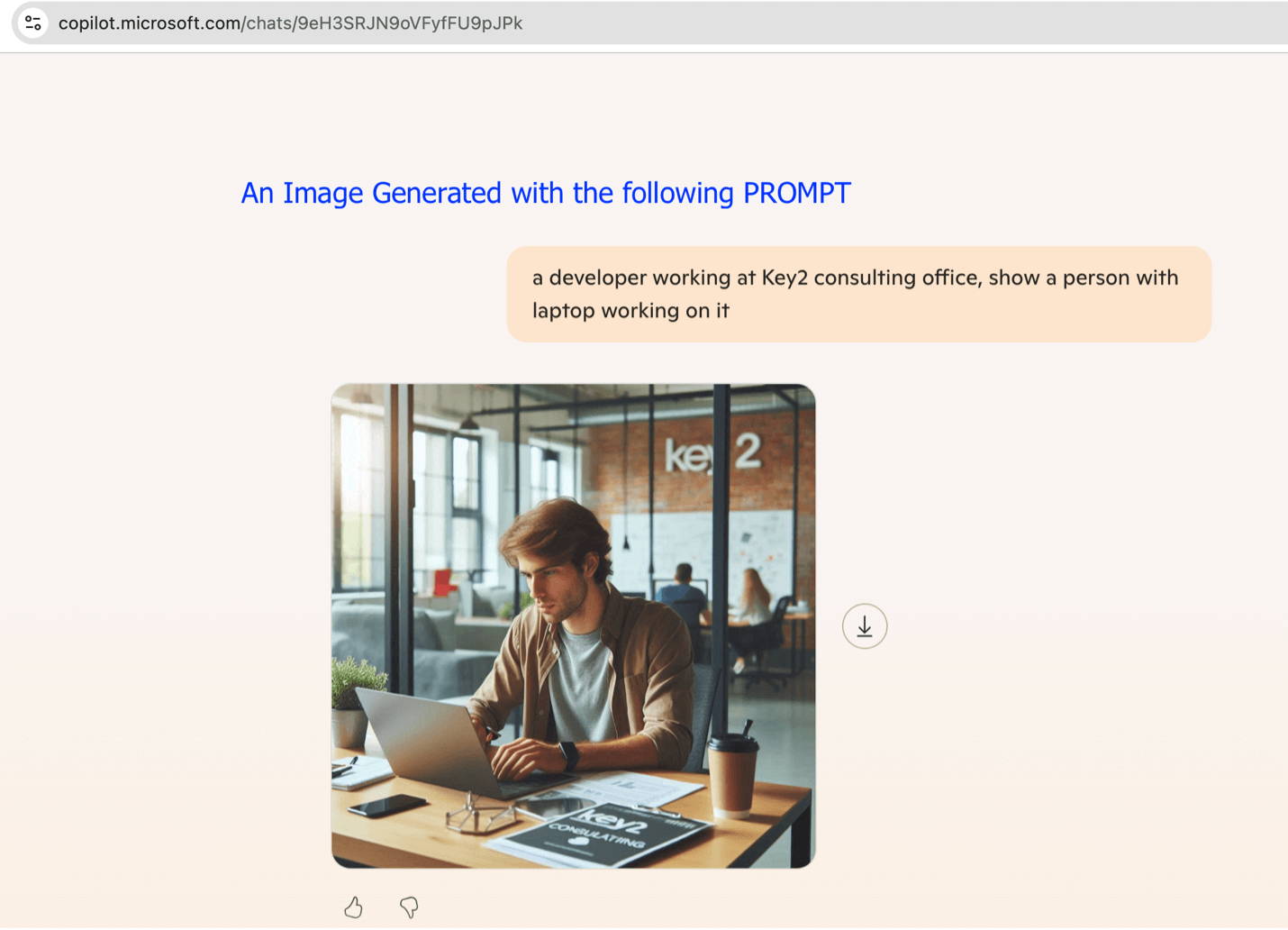
For fun, here’s a screenshot of me asking Copilot for some of additional use cases:
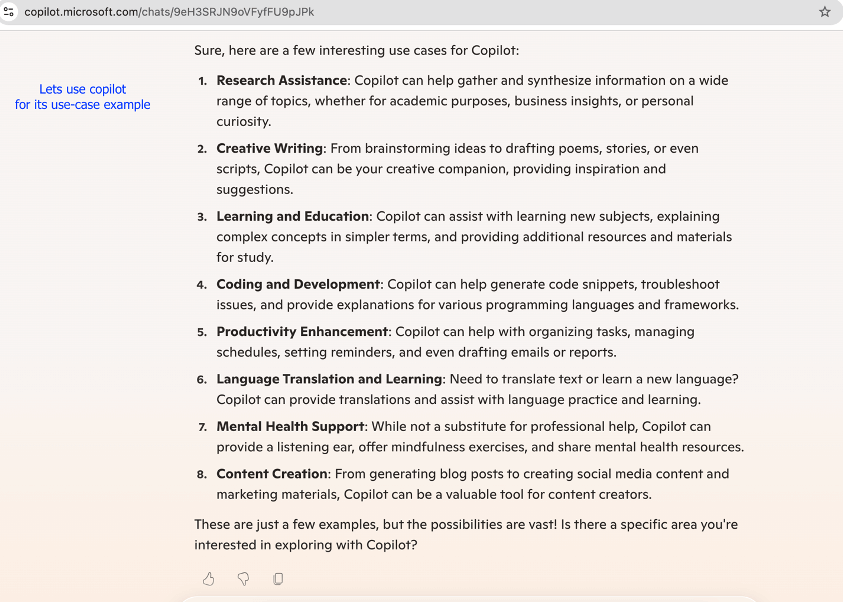
Conclusion
Copilot’s seamless integration with Microsoft Fabric is an extremely powerful combination that users can harness to maximize their data in the era of AI. The tool amplifies automation and simplifies complex code generation and workflows, enabling users to garner deeper insights into their data with less effort and resources. Whether you’re a data engineer, data scientist, business leader, or analyst, the proficiencies of Copilot in Microsoft Fabric pave the way for smarter decision making.