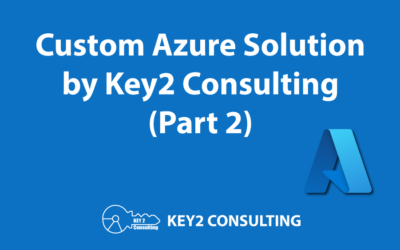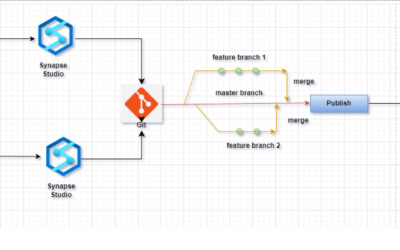Expert Azure Databricks Consulting
Work with an experienced Microsoft Gold Certified Partner that can help you maximize Azure Databricks.

What is Azure Databricks?
Just like a hospital has multiple medical professionals with specialized roles that pool resources to maximize patient care, enterprises have multiple data professionals with unique skillsets and needs that work together to maximize analytical value. This is where Azure Databricks is incredibly useful.
Azure Databricks is a fully-managed analytics service by Microsoft that provides specific toolsets to meet the unique needs of enterprise data professionals on a single cloud platform. The technology fosters powerful collaboration, data analytics best practices, and seamless integration with other important cloud technologies.
Fully-managed Apache Spark clusters underpin the computing power across the platform, and collaborative notebooks that support multiple languages (Python, SQL, R, Scala) are used for code development and results presentation.
Who is Azure Databricks Designed For?
We will answer this question by looking at Databrick’s capabilities by specialty. While your organization may not have all these data personas in-house, Databricks can still be leveraged to address current and future needs in your existing integration and analytics infrastructure.
Azure Databricks is primarly designed for three major data disciplines:
- Data Engineering
- Data Analytics and Business Intelligence
- Data Science and Machine Learning
Let’s explore these in some detail.
Data Engineering
Delta Tables allow organizations to extend a data lake into a data lakehouse. This concept of a data warehouse over a data lake has addressed many of the deficiencies associated with traditional data lakes, particularly in terms of query performance and ease-of-use for those roles that consume data (data scientists, BI professionals, analysts).
Delta Live Tables enable high volume, low latency streaming and batch pipelines that are defined in a declarative fashion. These pipelines can be easily configured to perform historical and incremental loads that incorporate partitioning and data quality checks (to name just a few features).
While Databricks does have a built-in file system, there is no need to migrate your existing data lake, as connectivity to external cloud storage services (Azure Data Lake Storage, Amazon S3) is supported.
There is also no need to migrate your existing ETL/ELT workloads to Databricks. Notebooks can be parameterized and invoked from other integration tools, including Azure Data Factory.
Lastly, Databricks Repos is a Git client directly within the Databricks workspace and allows common Git functionality using providers such as GitHub, Bitbucket, GitLab, and Azure DevOps. Git functionality can also be managed via the Databricks Repos API.
Data Analytics and Business Intelligence
SQL is the language of choice for data analysts and BI professionals. Databricks has a built-in SQL Editor and Catalog Explorer that leverages Apache Spark and Delta Tables to provide a user experience that closely matches those of traditional RDBMS query development environments.
Analysts that have written T-SQL or other ANSI SQL dialects can easily transition to Databricks SQL to develop and share queries, visualizations, and dashboards directly in the SQL Editor.
If your organization prefers to use a third party BI tool, Databricks supports connectivity with multiple providers including Power BI, Tableau, and Qlik Sense.
Data Science and Machine Learning
Machine Learning (ML) is the branch of artificial intelligence in which computer algorithms are trained (rather than explicitly programmed) to make predictions and insights. A decade ago, this technology was mostly accessible to tech giants like Netflix and Facebook who had the in-house infrastructure to perform ML. Today, cloud-based platforms like Databricks enable ML in companies of all sizes.
Databricks Machine Learning (DML) is a collaborative workspace that provides machine learning tools across the entire model development and deployment lifecycle. It includes the same capabilities described in the Data Engineering section above (repos, multi-language notebooks, Apache Spark clusters, etc.) and extends these with features that optimize ML.
Databricks Runtime ML extends the standard Databricks Runtime with common ML libraries (TensorFlow, PyTorch, Keras) and provides both CPU and GPU-based cluster options.
Databricks Feature Store streamlines machine learning model development by providing a centralized repository for ML features. It enables consistent feature engineering and promotes feature reuse among data engineering, data science, and data analysis teams.
For a more detailed description of the capabilities of Databricks Machine Learning, including automation tools like AutoML and MLflow, check out this Key2 blog post.
Ready to maximize Azure Databricks? Contact us today.
Leverage our expert Azure Databricks consulting services to get the most out of the technology. Our company is a Microsoft Gold Certified Partner and has provided Azure consulting services to some of the largest organizations in the United States.
Our Latest Azure Content
Exploring Our End-to-End Custom Azure Solution – Part 2
Here’s Part 2 of our series on our custom end-to-end Azure solution. Our solution involves various Azure products, Power BI, and more.
How to Connect Power BI to Serverless Azure Synapse Analytics
Here’s a solution we created for accessing Azure Data Lake Storage Gen 2 data from Power BI using Azure Synapse Analytics.
How to Use Azure AI Language for Sentiment Analysis
Learn about sentiment analysis in Azure, including how to leverage Azure AI Language services to conduct it.
GitHub Source Control Integration with Azure Synapse Workspace
GitHub source control integration with Azure Synapse workspace allows data professionals to manage scripts, notebooks, and pipelines in a version-controlled environment.
How to Test Azure Data Factory Linked Services Using PowerShell
We share a recent client example that illustrates how to test Azure Data Factory Linked Services using Powershell!
What is Azure Cosmos DB? Five Key Features
We answer the question, “What is Azure Cosmos DB?” by exploring five key features of the popular Microsoft product.

Key2 Consulting | [email protected] | (678) 835-8539