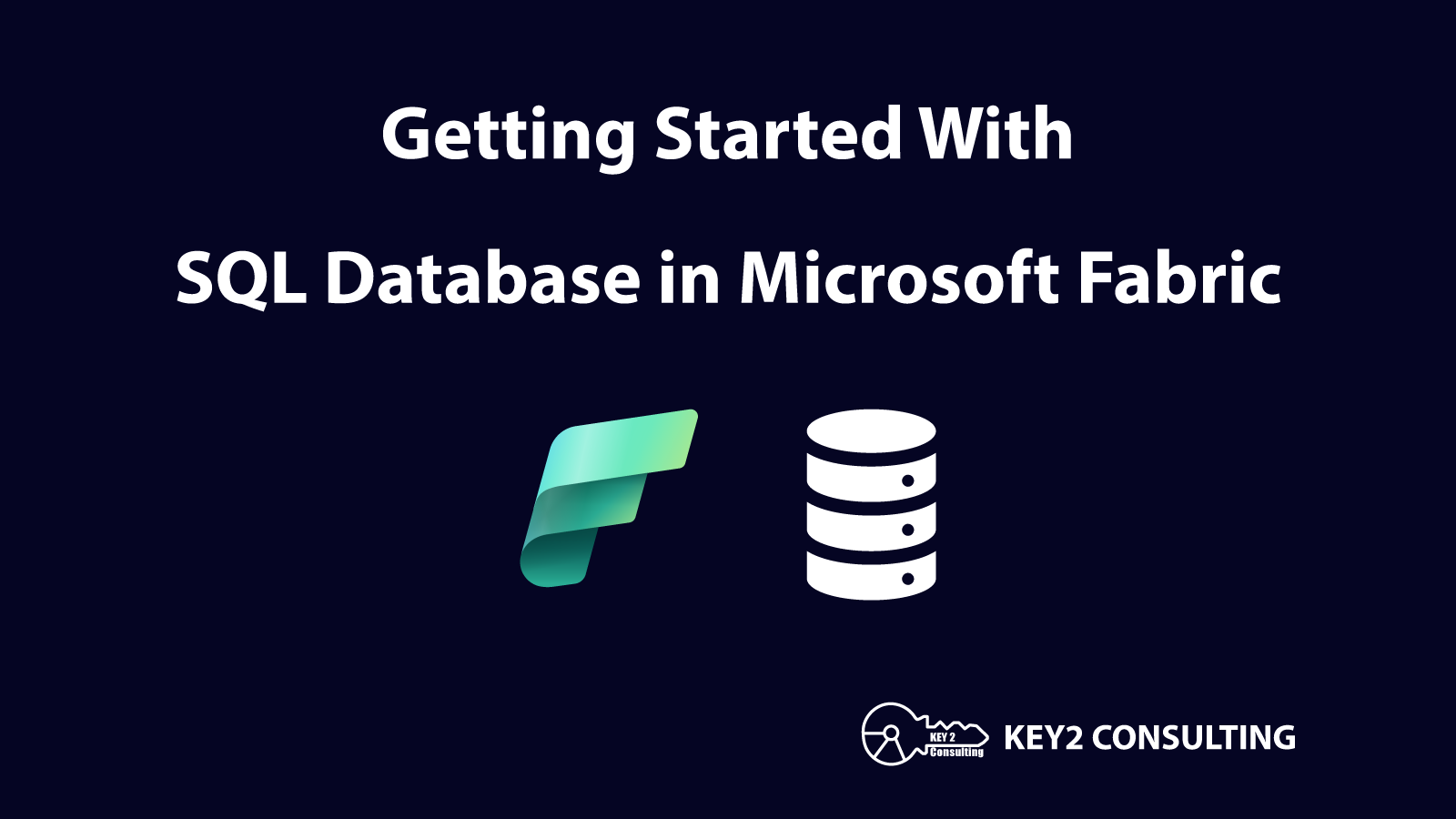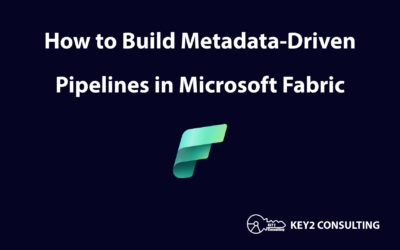By: Dean Jurecic
Microsoft Fabric, launched just over a year ago, has already been adopted by thousands of organizations across the globe. It is designed as a unified platform for data processing, storage, analysis, and reporting.
At Microsoft Ignite in November 2024, a new feature called SQL database in Microsoft Fabric was announced as a tool to simplify database creation and data storage, enabling organizations to focus more on creating apps.
Here is the official social media announcement of Fabric Databases from Arun Ulag, Corporate Vice President at Microsoft:
Announcing the biggest addition to #MicrosoftFabric since launch – Fabric Databases with our industry leading #SQLServer engine. Fabric is now a complete data platform across analytics, real-time, and transactional workloads. Plus more – https://t.co/UoDf5uQbuL #MSIgnite pic.twitter.com/ks7aHt7prV
— Arun Ulag (@arunulag) November 19, 2024
What is SQL Database in Microsoft Fabric?
SQL database in Microsoft Fabric is an autonomous, developer-friendly database accessible by other Fabric services. It is easy to provision, automatically scales and replicates to OneLake, and is fully integrated with the rest of Fabric.
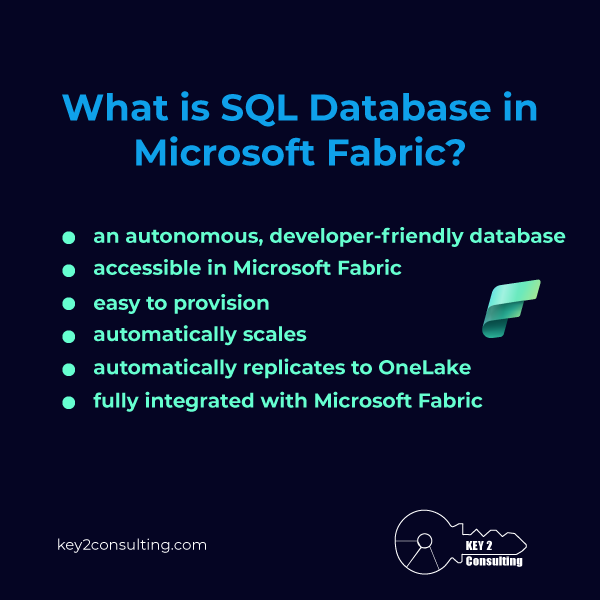
Enabling SQL Database in Microsoft Fabric
Since SQL database in Fabric is currently in preview, the feature must be enabled from the Fabric admin portal. SQL database can be enabled for an entire tenant or for specific capacities and must be enabled by a user with one of the following roles: Fabric admin, Power Platform admin, or Microsoft 365 Global admin.
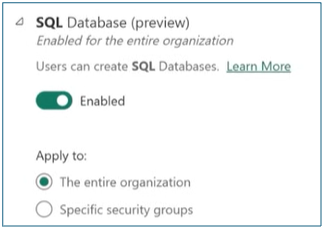
How to Create a Fabric Database
Once the feature has been enabled, create a new database by selecting SQL database (preview) from within the Database experience.
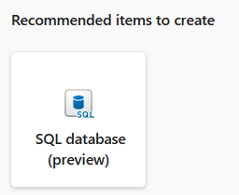
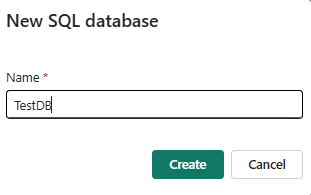
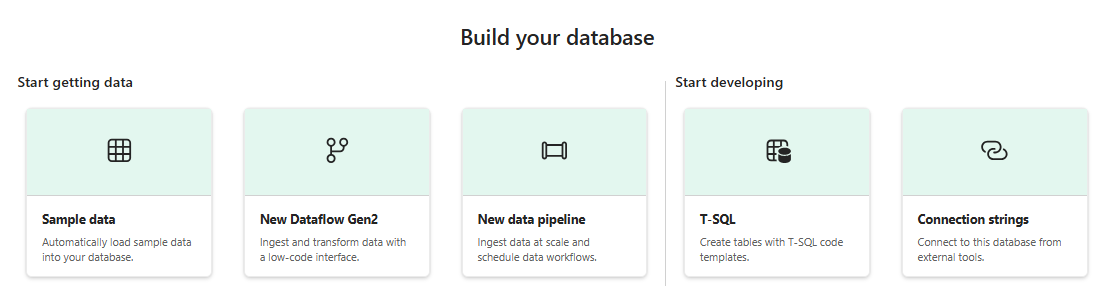
After the database has been created, import data by using Dataflows or data pipelines.
How to Work With the Database
You can use the Fabric web interface to work with your newly created database or use tools like Visual Studio Code or SQL Server Management Studio (SSMS). In the web interface, the Explorer pane interface is similar to SSMS and is an easy way to access database objects (tables, views, stored procedures, functions) and supports IntelliSense.
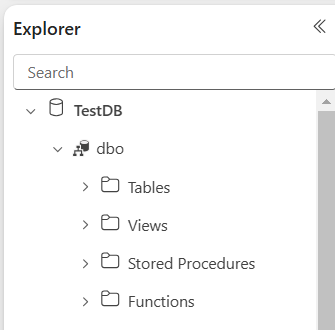
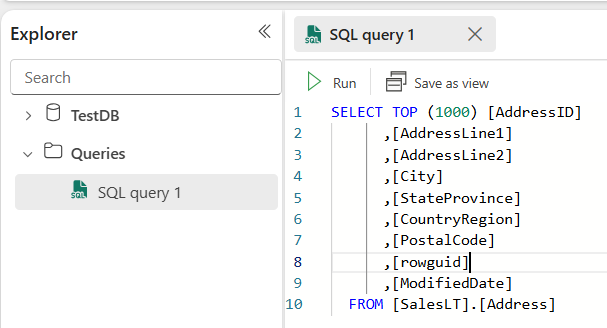
Monitoring the Database
Select “Performance Summary” to quickly get a high-level overview of your database performance over the last 24 hours. For more detailed information on each metric, click “View More” to see a pre-made report with customizable time increments.
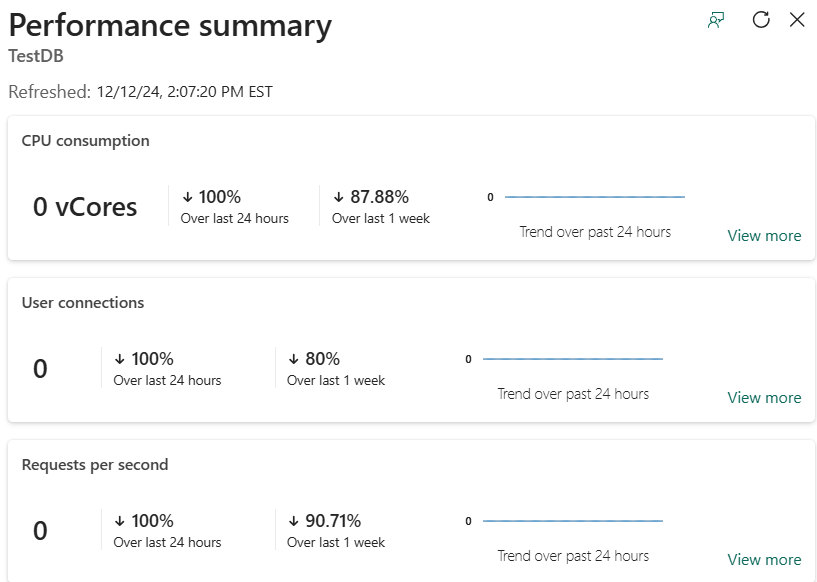
Microsoft Fabric Integration
SQL database in Fabric uses the same compute as other Fabric objects and the cost is included in your Fabric capacity subscription. User access can be controlled through workspace roles as well as database roles like db_owner, db_datareader, etc. Permissions can also be customized using GRANT, DENY, and REVOKE statements.
The Fabric databases appear with their semantic model and SQL analytics endpoint directly in their associated workspaces along with other workspace objects like Power BI reports, Dataflows, and Data pipelines. Additionally, Databases is a new experience within Fabric which allows you to focus on SQL database.
A SQL database in a workspace with other objects:
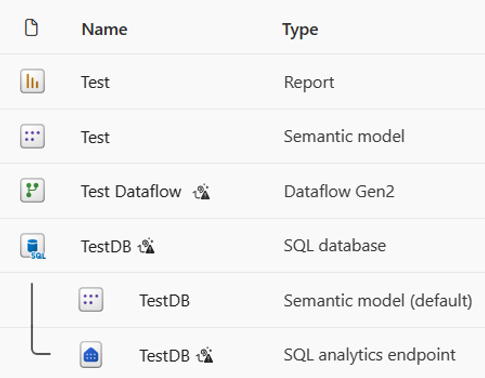
Selecting the Databases experience in Fabric:

Conclusion
SQL database in Fabric is another tool in the Fabric toolbox that shows Microsoft’s commitment to enhancing and expanding the Fabric ecosystem. It is not designed to replace other options like Azure SQL Database or SQL Server, and in fact shares a common code base and many common features with Azure SQL Database. For a database that is quick to set up and easy to use and monitor, consider SQL database in Fabric.