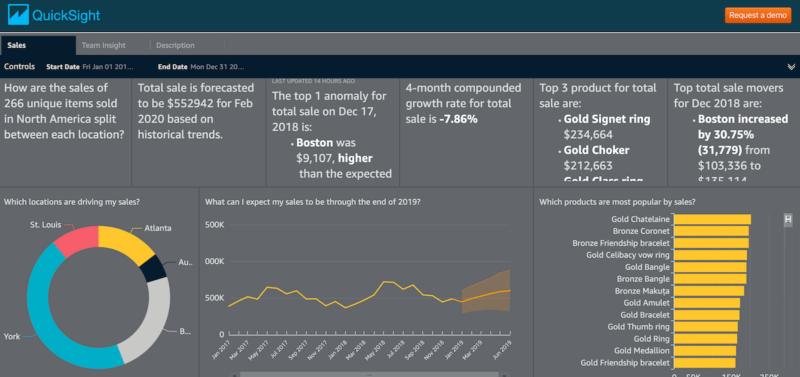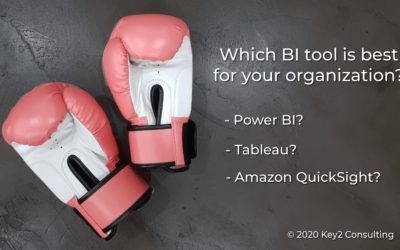By: Ken Adams
I wanted to check back in with AWS QuickSight to see what is new. We last blogged about QuickSight in doing a comparison of analytic tools – the competitors in that battle were Tableau, PowerBI, and QuickSight.
As a tech consulting company, we have several clients showing interest in AWS QuickSight. These are typically clients who already have a heavy investment in AWS. Some are even using other tools to handle their analytical needs but prefer to move those reports to QuickSight. So let’s check in with QuickSight and see what has developed in the last year and a half.
Updated SQL Editor – QuickSight improved on their SQL Editor to provide you with a more user-friendly approach to creating data sets based on SQL queries. The ability to write SQL is not new but you now have some level of auto-complete, line numbering, and highlighting of syntax. Additionally, you can navigate schemas, tables, etc. using the schema explorer.
Incremental refreshes of SQL-based datasets – QuickSight added the capability to incrementally refresh SQL-based data sets. Before October, this was not a feature but is a functionality in competitors such as Power BI. The refresh applies to sources such as AWS RedShift, Athena, Snowflake, and others. By providing a “look back” window, QuickSight queries the database for records within that window and then DELETE/INSERTS the records in the existing dataset.
Increased the size of imported data sets – The dataset size limits were increased to 500 million rows or 500 GB for Enterprise edition and 25 million or 25 GB for Standard edition. This compares favorably with Power BI which has limits of 1 GB for a Pro license, 100 GB for a Premium per user license, and 400 GB for Premium per capacity license.
AWS QuickSight Q – This one is interesting and deserves a closer look. For an additional cost, you can add natural language processing to ask questions of your dataset. QuickSight allows you to define a “Topic” on your dataset and configure it in a “natural language friendly” manner. Configurations include removing fields that you don’t want to be included in your users’ answers, providing friendly fields names, and adding synonyms to key fields for users who might refer to that field differently. Once configured, you can ask natural language questions such as “who had the most sales last year?” or “what were the top-selling items last quarter?” – the answers to these questions are then presented as a visual.
Create a new dataset based on an existing dataset – Introduced in September, this allows you to create new datasets based on an existing dataset. This might be useful if you have a dataset defined for a finance team that includes several fact tables and dimensions and want to tailor that to a smaller group, such as sales. You could carve out the needed fact and dimension tables from your larger dataset into a new dataset. Any transformations and calculations created in the parent dataset would be inherited by the child dataset. Any new calculations required for your sales team could then be applied to the newly defined dataset.
Export to PDF – This is a feature that is available in other analytic tools and was introduced to QuickSight in April. It allows you to export the current sheet to a PDF. In the “Enterprise” edition, you can attach PDFs to email for distribution.
Export to Excel – Again this is a feature that is available in other analytic tools and is now in QuickSight. It allows you to export data from pivot tables and table charts to Excel. The format of the file will be .xslx.
Data refresh notifications – This feature was released a few months after the blog post mentioned earlier. This allows developers to set email notifications if the data fails to load or refresh. Similar to other tools, there is now an option to alert owners if the refresh fails (this is a standard feature in most related tools).
Additionally, QuickSight has improved upon its visualizations along with its connectivity. I’ve linked to several of those below:
New charts
New data sources
Since AWS QuickSight is a newer player in the market, I thought it would be useful to see what new features have been released. As you can see they have made strides to keep the product growing and bring it in line with other players like Power BI. I’m sure Amazon will continue to build upon the product in the coming months and years. You can find additional enhancements here. If you are interested in learning more about AWS QuickSight please contact us.
Thanks for Reading! Questions?
Thanks for reading! We hope you found this blog post useful. Feel free to let us know if you have any questions about this article by simply leaving a comment below. We will reply as quickly as we can.
Keep Your Data Analytics Knowledge Sharp
Get fresh Key2 content and more delivered right to your inbox!
About Us
Key2 Consulting is a boutique data analytics consultancy that helps business leaders make better business decisions. We are a Microsoft Gold-Certified Partner and are located in Atlanta, Georgia. Learn more here.