 By: Ken Adams
By: Ken Adams
March 23, 2020

“What business intelligence tool should our organization be using? Who wins in the battle of Power BI vs Tableau? Are there other BI tools I should be considering?”
This is a common question we get asked as full-service business intelligence professionals.
Sometimes the asking organization already owns licenses or is looking to invest in a new tool. Or sometimes the company’s research and analytics departments use Tableau while their financial analysts make use of Power BI.
Just about every time, the business asking is ultimately looking to find a solution that meets the needs of all functional areas, and to then focus its energy towards that solution.
For this post, I’ve decided to compare and contrast three of the best business intelligence software products available today: Microsoft Power BI vs Tableau vs Amazon QuickSight.
While far from an exhaustive list of BI tools, this list includes the 2 leaders in the Gartner Magic Quadrant (Power BI and Tableau) along with the BI/analytical tool offering from the largest of the cloud companies, Amazon QuickSight.
This list also happens to coincide with my most recent client. The organization owns Tableau, has some use of Power BI, and is simultaneously hosting many applications in AWS. There is a desire to migrate on-premise databases to AWS at some point in the not-too-distant future.
Power BI vs Tableau vs Amazon QuickSight – 4 Key Factors
For this comparison, I’m going to answer these four questions for each tool:
- What is the tool’s selling point?
- What is the tool’s pricing model?
- Which organizations are a good fit for the tool?
- How steep is the learning curve for the tool?
Factor #1: What is the tool’s selling point?
Microsoft Power BI
Gartner has recognized Microsoft as a leader in the Magic Quadrant for BI and Analytics for 13 years running. Power BI provides a wide variety of connectors, including on-premise data sources and offerings that live in other clouds. For any analyst that lives and breathes Microsoft Excel, Power BI is a no brainer.
The software gives users the ability to create live dashboards, powerful and plentiful visualizations, and paginated reports. Microsoft lessens the steepness of the learning curve by providing an effective learning environment along with a strong user community.

Power BI example report
Amazon QuickSight
Amazon QuickSight uses its SPICE “Super-fast, Parallel, In-memory, Calculation, Engine” platform to provide visualizations, dashboards, and machine learning in a performant manner. QuickSight can automatically detect AWS data sources and can also work with other data sources, such as SQL, Salesforce, et al.
The Amazon product gives users the ability to source data in a hybrid manner, pulling from both on-premise and cloud data sources. Visualizations can be displayed on any web browser and with any iOS device. From a pricing standpoint, Amazon stands by their “pay-per-session” option as a way to provide powerful insights at an affordable price.

Tableau
Tableau is a mature product that is used by enterprise-level companies all over the globe. The BI tool has set the “gold standard” in the world of self-service BI. It provides business users the ability to dive deeply into their data without the need for IT intervention. The BI tool’s maturity provides a wealth of community knowledge, a vast amount of visualizations, and a wide array of data connectors. Additionally, Tableau has “baked in” Extract, Transform, and Load (ETL) capabilities which might negate the need to purchase an additional tool.
Factor #2: What is their pricing model?
Microsoft Power BI
Microsoft offers different flavors of Power BI based on your organization’s usage. Power BI Desktop is a free offering and can be used effectively in your organization. Issues will arise when you attempt to share created reports with other Power BI or non-Power BI users. It does provide you with a full complement of data connectors, visualizations, and filters. This allows organizations to assess the tool without paying a price but will require an investment to begin creating shared content.
Here are the 2 tiers for paid licenses:
- Power BI Pro: This is the full version of Power BI complete with the ability to share content (datasets; dashboards; reports), and embed Power BI in other applications and workspaces to be used for peer-to-peer sharing. The price is $10 a month per user, billed annually. That works out to $120 a year per user and if your organization has 100 users, you’ll need 100 licenses. This tier includes all Desktop features.
- Power BI Premium: Premium includes all of the Pro and Desktop features plus geographic distribution, incremental data refreshes, additional storage (100TB vs 10GB), paginated reports in Power BI Report Server, and more. This, however, comes with a pretty big price tag. Microsoft describes this as $4,995 per dedicated cloud compute and storage resource. For an organization that has 500 users, half of which are very active, an estimate would be around $7500 on a base tier.
Amazon QuickSight
Amazon splits their offering into two tiers, Standard and Enterprise. Standard is suitable for small groups or organizations that have a desire to analyze and dig into data. The price for Standard is $9 per month again billed annually or $12 paying month-to-month. The cost of a single user for a year would be $96.
The Enterprise tier breaks down as follows:
- Authors: Much like Standard, this provides user the ability to create and share content. Each user has 10GB of SPICE capacity. Unlike Standard, you also have the ability to refresh hourly, email reports, secure data at the row-level, connect to active directory, et al. You also have the Reader level – please note this comes with Enterprise only. The cost per user is $18 per user per month billed annually or $24 per user per month when paying month-to-month.
- Readers: This allows non-creators to view and interact with data on a per session. AWS describes this as pay-per-session and the cost is $.30 per session up to $5 a month per user. This would be ideal for organizations that have limited authors but many readers, some of whom might access reports or dashboards infrequently.
Tableau
Tableau is a long-time player in BI analytics and has historically been known to be pricey. The company breaks down pricing for the product into individuals and teams/organizations. For individuals, the price is $70 a month, billed annually and is a full-blown Tableau Creator license. Tableau Creators can create and share content, perform data preparation, create subscriptions, manage permissions, etc. The cost of a single user for a year would be $840. Teams/organizations are priced as follows and also billed annually:
- Tableau Creator: This tier was described above. It is important to note that Tableau offers additional add-ons – Data Management and Server Management. Data Management allows users to create and schedule data preparation jobs that ultimately publish information to consumers. The feature was released in February of 2019 and costs $5.50 per month per user. Server Management helps organizations manage their Tableau Server deployments without the need for 3rd party tools. Again, this comes with a cost of $3 per month per user. If both add-ons are needed, you pay an additional $8.50 per month per user.
- Tableau Explorer: Explorers have the ability to perform some Creator tasks but cannot create their own content. The cost for the license is $35 per user per month.
- Tableau Viewer: This is similar to the QuickSight Readers except there is no pay-per-session offering. Viewers can view and interact with dashboards and manage their own subscriptions. They don’t have the ability to collaborate on existing content. The cost is $12 per month per user.
*Please note that for teams/organizations, there are minimum user requirements as follows: a single Creator license, five Explorer licenses, and 100 Viewer licenses. This might preclude many small organizations from using Tableau.*
Factor #3 – Which organizations are a good fit for the tool?
Microsoft Power BI
Organizations that already invest heavily in the Microsoft ecosystem are perfect candidates for Power BI and will have an easier time deciding between Power BI vs Tableau vs QuickSight. Users that are comfortable working in Excel should find the transition to Power BI very manageable.
Smaller organizations and companies that have smaller budgets allocated to business intelligence might also find Power BI an attractive product. The $10 per user price comes with ample storage for most users and provides plenty of native connectors. Any organization already making use of the Azure cloud platform will find Power BI a nice fit.
Amazon QuickSight
As with Power BI and Azure, if an organization has a heavy AWS footprint, then QuickSight is something that should be considered. The pricing is in line with Power BI and a good bit less than Tableau, so if a BI group is operating on a limited budget, then QuickSight could fit the bill.
Pay-per-session is an attractive pricing option for groups that have a large number of consumers but a small number of content creators. The tool is a newer player in the market so that restricts the number of visualizations available. Organizations might find this to be a limiting factor when compared to a much more mature product like Tableau.
Tableau
Unlike Power BI and QuickSight, Tableau is not tied to a specific cloud offering. Instead it is backed by a well-established brand and community of users. The higher price point, which is certainly a major factor, might not make Tableau the best choice for smaller organizations. Teams looking for a vast array of visualizations and mature data interface will certainly tend toward Tableau. Those also looking for a huge user community and proven customer support will find Tableau an attractive offering. Just keep in mind that it comes with a cost.
Factor #4 – Which tool has the steepest learning curve?
Microsoft Power BI
Microsoft markets Power BI as an intuitive, easy to learn tool. Organizations with a user base well-versed in Excel will find transitioning to Power BI a comfortable move. On the surface, Power BI is pivot tables with an expanded number of Excel visualizations. This again might make Power BI the right tool for organizations already invested in Microsoft.
Amazon QuickSight
Amazon has put QuickSight forth as a tool that is easy to set up and easy to use. Likely due to its relative infancy compared to Tableau and Power BI, the only evidence I could find otherwise was incomplete and anecdotal via blog posts. I will need to get my hands dirty and gather my own findings on ease-of-use at some point.
Tableau
The learning curve might be a bit steeper for users coming from an Excel background. There is a bit of a paradigm shift in that data must be prepped via calculations rather than directly in Excel cells. I mention this because many of the users that end up creating content come from an Excel background. Once users are comfortable with some level of data preparation, they might find that creating visualizations comes easily. Tableau markets an intuitive interface and there are plenty of users in the community who echo that sentiment.
Takeaway
I’ve tried to provide some information and guidance on choosing the right BI tool when comparing Power BI vs Tableau vs Amazon QuickSight. We’ve all heard it hundreds of times, right? The right selection always depends on your situation. Well, that is no different here, but a factor like cost is not something we can mitigate easily.
In other words, despite its attractive interface, wide variety of visuals, and enterprise worthy chops, Tableau might just be too expensive for many organizations.
Folks that are already invested in AWS or Azure might find QuickSight and Power BI respectively to be their tool of choice. All of the tools provide companies the ability to evaluate the tool – some better than others of course (Power BI 60 days vs Tableau 14 days). Make use of those trials to educate yourself and get hands-on experience using the tools. I know that in the case of QuickSight I’m going to do just that.
Do you need help choosing the right BI tool?
Choosing the right business intelligence tool for your organization isn’t the easiest task. We can help. We have years of experience in the BI industry and have helped man organizations select the right BI product for their needs. Contact us today for more information.
Questions?
Thanks for reading. We hope you found this blog post to be useful. Do let us know if you have any questions or topic ideas related to BI, analytics, the cloud, machine learning, SQL Server, Star Wars, or anything else of the like that you’d like us to write about. Simply leave us a comment below, and we’ll see what we can do!
Keep Your Business Intelligence Knowledge Sharp by Subscribing to our Email List
Get fresh Key2 content around Business Intelligence, Data Warehousing, Analytics, and more delivered right to your inbox!
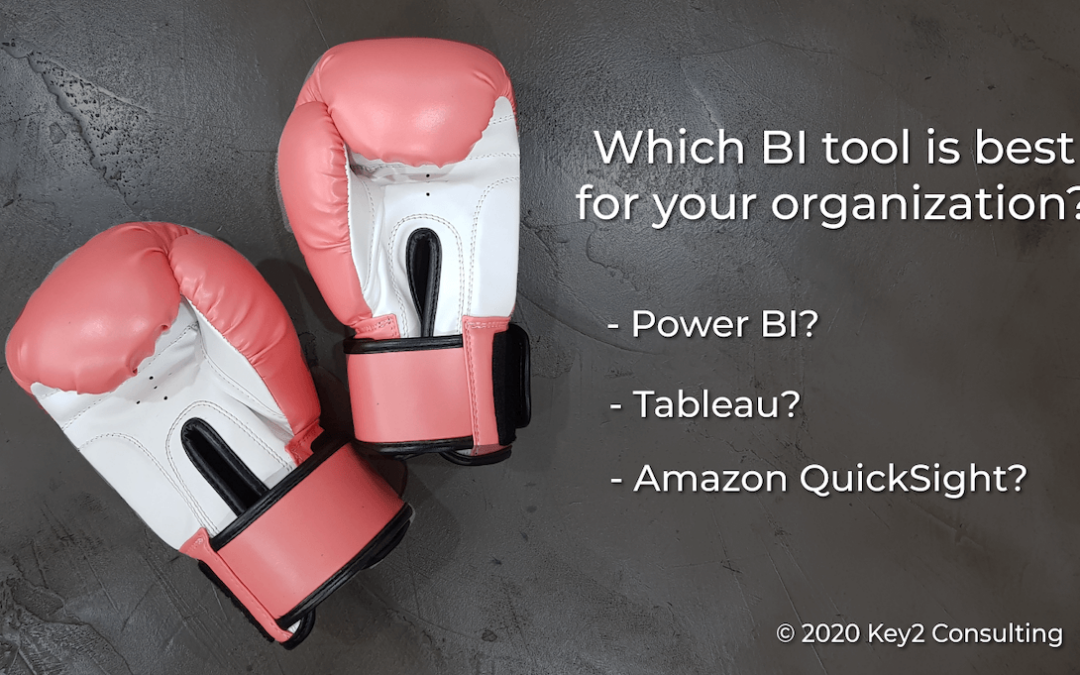

Tableau $70*12 = $840 per year, not $8400 (unless i missed something)
Hi Bruce,
Thank you for pointing that out! We’ve made the update.
Hi Ken, nice article!! Thanks for it.
It would be nice to add that Tableau requires at least 5 Explorers and 100 viewers, so the viewer licenses might not even be an option for smaller organizations.
Ernesto,
Thanks so much for reading. I completely agree with your comment and plan to amend the post to include something about that Tableau requirement.
-Ken
Hi,
I have tried using Quicksight for my data. It has SPICE engine which supports only 250M rows from a data set. When I run direct query the system times out. I have around 1.9B rows in redshift table.
Can I use tableau for my use case?? Where I can run faster data visualisation for around 2B rows of data??
Hello Gaurav,
Tableau does not have any maximum limits on the amount of data according to their own documentation. Limitations will instead be resources such as hardware. Power BI Premium does give you a bump in storage to 10GB but not sure how much compression you’d expect from RedShift. Using any of these tools a live connection query might disappoint in terms of performance.
A couple of thoughts – is is possible to aggregate this data? Or is the hope to be able to drill down to the lowest level in that large table? If the data can be aggregated then that might be something to look in to. Tableau and Power BI both provide functionality to assist with this. I feel confident that QuickSight has something similar as well.
https://docs.microsoft.com/en-us/power-bi/transform-model/desktop-aggregations
https://www.tableau.com/about/blog/2018/6/data-prep-101-what-aggregate-function-and-how-do-you-combine-aggregated-data-89244
Again thanks for reading!
-Ken
Hi Ken,
Am I right that Power BI Desktop cannot be used Mac users?
Saritha. You are correct – Power BI does not support Mac devices. You’d need to set up a PC virtual machine on your Mac in order to use Power BI.
Hope this helps and thanks so much for reading.
Hello ken in my company actually use power BI but we are making some testing in QuickSight our BD are in RDS I need to Know if this change works for us… we are a company with maybe 10 or 20 readers and 1 only creator maybe 2.
we want make some machine larening witch of this tools can give us a good solution? thank
Hi Michael,
Thanks for your comment. My answer would be maybe. Both Power BI and QuickSight have their own flavor of ML. The fact that the databases are in RDS might mean QuickSight is a fit although it probably makes sense to do a POC with a single report.
Thanks,
Ken Adams