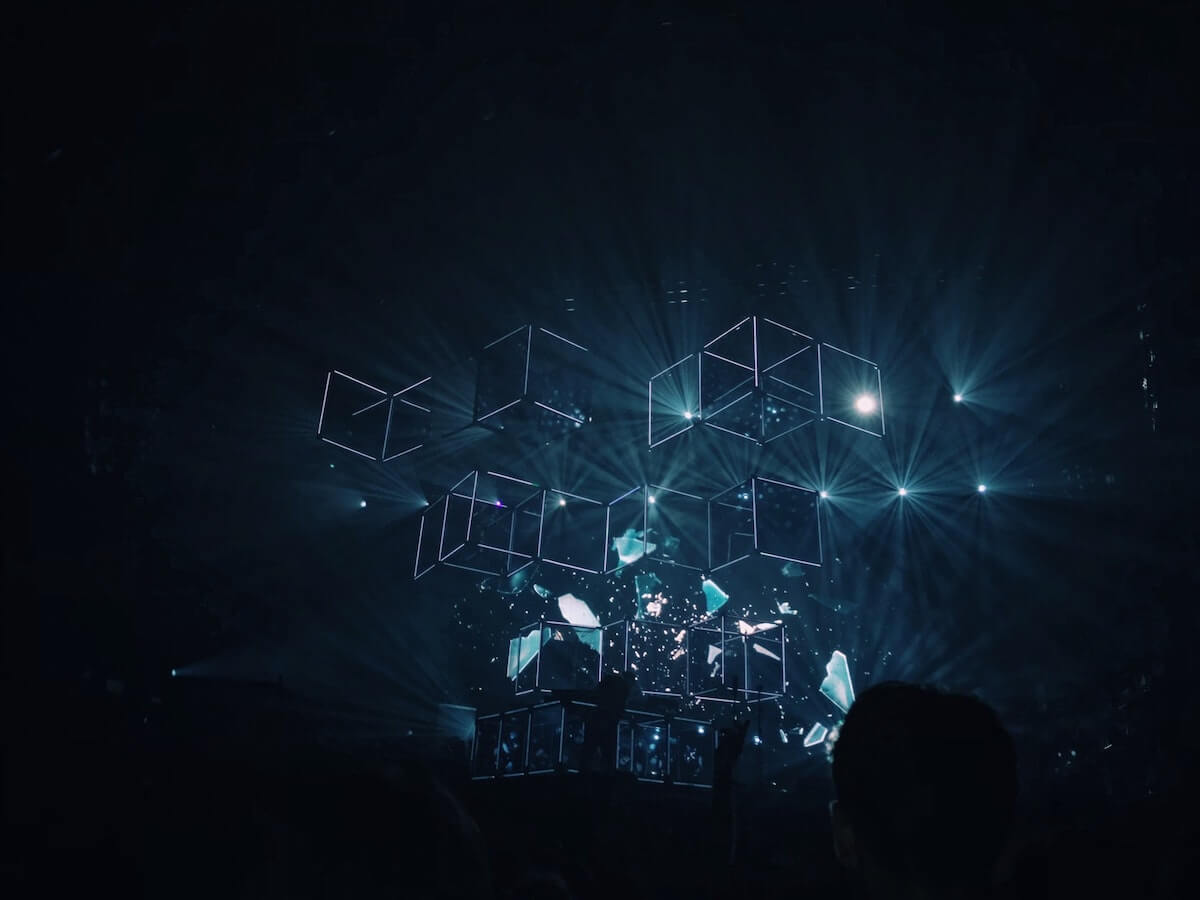By: Phillip Sharpless
The need to export data from a database to some other format is a pretty common scenario for many data professionals. SQL Server Management Studio provides several different ways to accomplish this, some more complicated than others.
If you’re working with large or more complicated exports, the various wizards provided in Management Studio are going to give you the flexibility and power you are most likely needing.
By right clicking a database, the Tasks submenu will provide a host of operations that includes the Generate Scripts and Export Data tasks. These features provide powerful wizards which can be used to manipulate data and database objects.
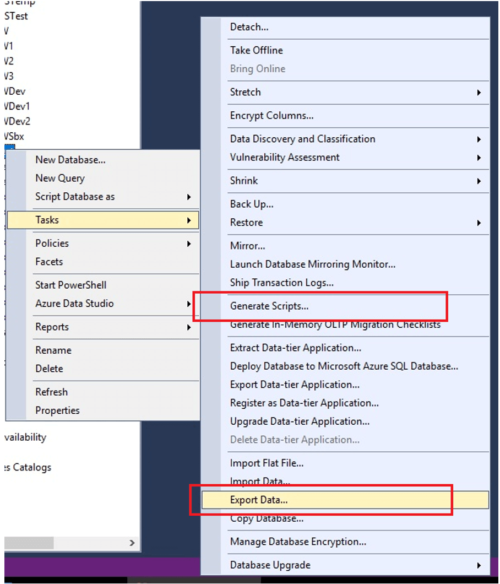
These wizards provide very robust and customizable ways to perform many different operations, but they also may be overkill for extremely small jobs.
You may just need to export some rows from a single table for example – a task I found myself recently in need of doing a few times.
Fortunately, I discovered a feature that was unbeknownst to me that made this process very simple and allowed me to avoid a lot of the option setup the task wizards demand.
Upon running a query, the results of the query are presented to you in the standard Results grid below. If you right click within the Results grid, you will see a Save Results As option. This will allow you to export whatever the query results were to a CSV or tab delimited file very quickly.
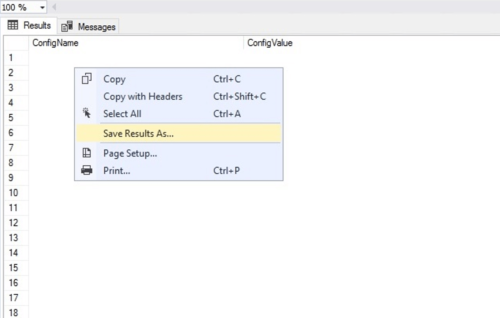
This easily overlooked feature definitely comes in handy when doing quick and simple data exports to common file formats.
Thanks for Reading! Questions?
Thanks for reading! We hope you found this blog post useful. Feel free to let us know if you have any questions about this article by simply leaving a comment below. We will reply as quickly as we can.
Keep Your Data Analytics Knowledge Sharp
Get fresh Key2 content and more delivered right to your inbox!
About Us
Key2 Consulting is a boutique data analytics consultancy that helps business leaders make better business decisions. We are a Microsoft Gold-Certified Partner and are located in Atlanta, Georgia. Learn more here.