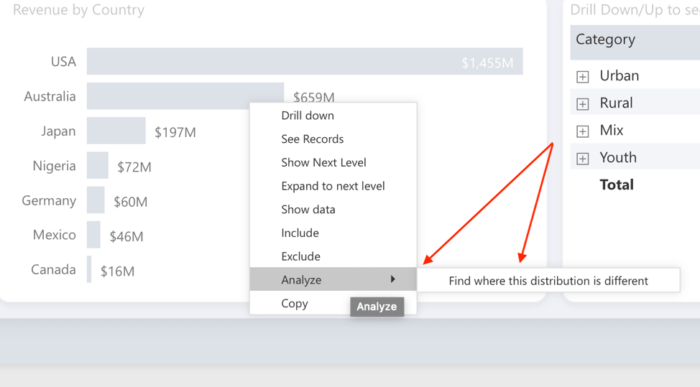By: Mike Pierre-Louis
Have you ever been in a situation at work where you need to review a really complicated report but are extremely pressed for time? I know I have, and my guess is just about everyone reading this blog post has experienced a similar situation before.
As Microsoft continues to develop and improve Power BI, the list of features continues to grow. One of the latest Power BI features is Quick Insights, a useful tool that can help data novices become data experts in minutes. With Quick Insights, we can gain additional information from a specific subset of data within a report (prior to, the limitation was originally on a complete data set).
For this blog post, we’ll be focusing on two different features of Quick Insights, “Data Set Quick Insights” and “Data Subset Quick Insights”.
Data Set Quick Insights
Data Set “Quick Insights” was released a while back but it’s really useful if you need to review a large data set quickly before a meeting or presentation. Here’s how to access Data Set Quick Insights.
- Go to the Power BI online portal
- Click on the workspace where the report is in
- Click on Datasets
- Click on the content settings
- Click on Get Quick Insights


This will begin to generate a set of dashboard-like analysis against the data set, which is both easy and fast to consume. See example below:

Data Subset Quick Insights
Next is Data Subset Quick Insights. This feature was recently released and it presents a revolutionary way for anyone to analyze a report. Here’s how to get to it:
- Go to the Power BI online portal
- Click on your report
- Right click on the data you’d like to interrogate
- Click on Analyze
- Click on the question relevant to your data


With this feature, anyone can review a report and get helpful and impactful insights into their data.

As pictured above, certain questions become easier to answer with the help of the powerful features from Power BI.
Learn More About Power BI
We write a lot about Power BI…it’s such a useful tool! Here are some of our latest articles related to the popular Microsoft tool.
How to Set Up Row Level Security (RLS) in Microsoft Power BI
How to Manage Power BI with PowerShell – An Example
How to Use Power BI Bookmarks
Customs Visuals with Microsoft Power BI
Do you need help with Power BI?
Power BI is an amazing tool when used properly. We can help you design, develop, and maintain a Power BI solution or adapt an existing solution. If you have a need, please feel free to contact us at anytime.
Questions?
Thanks for reading. We hope you found this blog post to be useful. Do let us know if you have any questions or topic ideas related to BI, analytics, the cloud, machine learning, SQL Server, (Star Wars), or anything else of the like that you’d like us to write about. Simply leave us a comment below, and we’ll see what we can do!
Keep Your Business Intelligence Knowledge Sharp by Subscribing to our Email List
Get fresh Key2 content around Business Intelligence, Data Warehousing, Analytics, and more delivered right to your inbox!
Key2 Consulting is a data warehousing and business intelligence company located in Atlanta, Georgia. We create and deliver custom data warehouse solutions, business intelligence solutions, and custom applications.